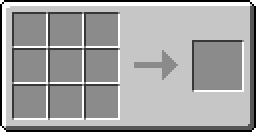MFS Unit: Difference between revisions
m 1 revision |
(No difference)
|
Latest revision as of 01:13, 25 December 2012
| MFS Unit | |
|---|---|
| File:MFS Unit.png | |
| Name | MFS Unit |
| Type | IC Machines |
| Tool | File:Grid Wrench (IndustrialCraft).png |
| Stackable | Yes (64) |
| Data Value | 227:2 |
| Mod Included | Industrial Craft 2 |
The Multi-Functional Storage Unit, also known as an MFSU, is a Tier 3 energy storage device. It is able to store up to 10,000,000, or 10 million EU (making it capable of powering multiple teleportations, running a Mass Fabricator, or directly storing power from some Nuclear Reactors), and can accept a maximum packet size of 512 EU from each of the 5 input faces (bigger EU packages cause the MFSU to explode). It can however accept unlimited EU/t. (For example, you can have 10 MFSU's outputting in one MFSU, resulting in a total input of 5120 EU/t, but because there are 10 packets of 512 EU, the MFSU won't explode)
A charged MFSU produces a high voltage current of 512 EU/t from its output face. To use power from a charged MFSU on machines with lower power requirements, you must provide power through transformers to reduce the rate of flow so as not to explode your machine by overpowering it. For example: To power a standard machine such as an induction furnace from a charged MFSU, you would connect from the MFSU to a MV Transformer , however, if you require to power a lower tier machine, such as an electric furnace, you must place a LV Transformer following the MV Transformer, or else it will result in an explosion.
Alternatively, Transformer Upgrades can be applied to low tier machines to allow them to use higher levels of power, eliminating the need to step down through a separate transformer first.
The MFSU will not explode when it reaches storage capacity.
Like all storage units, its output face is marked by a special texture, which usually faces the player when the block is placed. The direction of the output face can be changed by right-clicking with a Wrench onto any of the input faces of the block. Normally, this will point the output face towards the player, but holding Shift while right-clicking will point the output face in the opposite direction.
To dismantle a MFSU, right-click on the output face with a Wrench or Electric Wrench. (Right-click on any input face to make the MFSU face towards you).
Note: The MFSU can be dismantled with a wrench. It does not have to be in lossless mode. This has been tested multiple times.
Note that once dismantled, the MFS Unit will lose any power it had been storing, so be sure to move the stored energy into other storage devices before dismantling.
Applying a Redstone signal to the MFS Unit will make it stop emitting power from the output face.
Placing Redstone in the bottom slot of the MFSU's interface will convert the Redstone into 500EU.
When a MFSU is right-clicked with an Energy Sensor Kit, it will give you an Energy Sensor Location Card, which can be used in the Industrial Information Panel to get constant info about that specific MFSU.
Note: Using Gold Cable (MV level) or Copper Cable (LV level) directly from the MSFU output will not work, as those cable types can't handle HV output. Use Glass Fibre Cable or HV Cable instead.
Warning: If the MFSU is placed directly adjacent to a bare nuclear reactor or a nuclear reactor chamber connected to a reactor, the MFSU can explode from the energy output of a reactor. This goes as well for the HV-transformer.
You must first change the output voltage of the MFSU's current with a MV Transformer for Gold Cable, then a LV Transformer for Copper Cable.
The total EMC cost of an MFSU including all components is 142,502.
To get this to work with basic machines, put an MV Transformer then an LV Transformer out of its output face, IT MUST BE IN THAT ORDER, or place two transformer upgrades in every machine BEFORE CONNECTING. Connect it to the machines using Glass Fibre Cables or HV Cables.
Recipe
| Raw Materials Needed | ||
|---|---|---|
| 10 | File:Diamond.png | Diamond |
| 32 | Refined Iron | |
| 110 | Redstone Dust | |
| 38 | Lapis Lazuli | |
| 2 | File:Grid Glowstone Dust.png | Glowstone Dust |
| 39 | Copper | |
| 3 | File:Grid Gold.png | Gold |
| 3 | Bronze | |
| 3 | Tin | |
| 16 | File:Grid Coal.png | Coal |
| 86 | Rubber |
Energy
| Input | Up to 512 EU/t |
| Output | 512 EU/t |
| Storage | 10,000,000 EU |