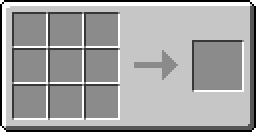Category:ComputerCraft
ComputerCraft is a mod (with full SMP support) which adds in-game computers. Each computer comes with its own Operating System featuring a host of built-in programs, and can be programmed to do anything you want with the easy-to-learn Lua programming language. Each computer has its own isolated file system and OS, a DOS-like screen interface, a comprehensive help system, two awesome games (including a text adventure based on Minecraft, and a fast paced arcade action game), and the ability to send and receive redstone signals in all six directions via RedNet (including RedPower Bundled Cables, allowing for a full 96 bits of I/O). The OS has a few extra tweaks, like playing star wars, and playing "Worm", a tekkit version of snake.
Contents
List of ComputerCraft Items
- Console
- Disk Drive
- Floppy Disk
- Modem
- Turtle
- Mining Turtle
- Wireless Turtle
- Wireless Mining Turtle
- Chips
- Monitor
Components
Build A Computer
Build a Turtle
A Turtle isn't hard to make either, but you must craft a computer first. In order to craft a Turtle, surround a computer with iron ingots and a chest in the bottom-middle slot. A turtle is basically the same as a computer but, it's mobile, can store items, and can use the Turtle API.
Build a Disk Drive
Want to store files on your floppies? A disk drive is what you need! You craft a disk drive by surrounding a piece of redstone with stone and a piece of redstone on the bottom-middle. You right-click to open the GUI and drag a floppy disk into the slot. You can access the disk drive (considering it's next to your computer) by using the command "cd disk".
Lua
Lua is an easy-to-learn programming language that is used for computercraft. Tutorials can be found on the page Lua Tutorials.
APIs
- Bit API
- Colors API
- Coroutine API
- Disk API
- Fs API
- Gps API
- Help API
- HTTP API
- IO API
- Keymapper API
- Math API
- OS API]]
- Parallel API
- Peripheral API
- Rednet API
- Redstone API
- Rs API
- Shell API
- String API
- Table API
- Term API
- Textutils API
- Turtle API
- Vector API
Source
Most of the information is found on the official ComputerCraft Wiki.
Subcategories
This category has the following 3 subcategories, out of 3 total.
Pages in category "ComputerCraft"
The following 46 pages are in this category, out of 46 total.
B
C
T
- Turtle
- Turtle API
- Turtles
- Tutorial/Code Protected Terminate Program
- Tutorial/Easy Passworded Door
- Tutorial/Hello World
- Tutorial/High Effiency Nether Mine
- Tutorial/Log in and Log out Code
- Tutorial/Login System
- Tutorial/Notebook
- Tutorial/Simple Alarm System
- Tutorial/Simple Clock
- Tutorial/Timer
- Tutorial/Turtle Bomber