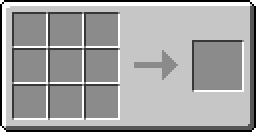Computer
| Computer | |
|---|---|
| File:Computer.png | |
| Name | Computer |
| Stackable | Yes (64) |
| Data Value | 207 |
| Mod Included | ComputerCraft |
The Computer is the main block of ComputerCraft. This is the titular computer, which is the centerpiece of this mod.
Contents
Recipe
Usage
Place the console carefully, and just right click it to use. This will open the console command line, where you may type the name of the program you would like to run or a built-in function of the computer.
The console is capable of interacting with monitors and disk drives, through the use of the monitor and disk commands, respectively.
There are several video tutorials on CC Lua programming on YouTube, as well as tutorials in the official ComputerCraft Wiki (Tekkit uses the 1.3 Version of ComputerCraft, so don't get confused with the 1.4 code).
| CTRL+T | Terminates the current program. |
| CTRL+R | Reboots the console |
| CTRL+S | Forcefully shuts down the computer |
Note that you have to hold down the keys for 1-3 seconds.
Please note: This mod requires knowledge of Lua to code programs. Most of the Lua commands for the Console are shown with the help command. For instance, 'help monitor' or 'help disk'.
When using with Bundled Cables, the cables must connect straight out from the "side" of the computer, not across the side. Also be aware that changing the state of any signal turns off all the others. You must build in protection in your program to prevent (sometimes disastrous... think nuclear!) undesired side-effects.
Destroying a computer will wipe out any saved programs on that computer. As such, it is recommended to install a Disk Drive and save programs to a Floppy Disk. Also, destroying a computer while it is running a program may cause your tekkit client to crash. The safest way to terminate programs is by holding down CTRL-T for a few seconds (unless the programmer has built in termination protection).
| Program |
Description |
|---|---|
| Adventure | Allows you to play through a text adventure. |
| Alias | aliases a program under another name |
| Apis | lists all installed API's |
| Cd | Change Directory. used to navigate the computer |
| Clear | Clears all text on the Console. |
| Cp | Copies a file from one place to the next "cp <from> <to>" |
| Delete | Deletes a program. "delete <program name>" |
| Dj | plays a music disk in a attached disk drive."dj <side of drive>" |
|
Help |
Lists help options. |
|
Reboot |
Reboots the console. |
| Time | Shows the current time of your Minecraft world. |
| Edit |
Allows you to edit or make a new program. "edit <program name>" |
| Exit | Shuts down the Console. |
| Hello |
Basic program. Says "Hello World!" on the Console. |
| Worm |
Allows you to play a 'Snake' like game. |
| Shutdown |
Shuts down the Console. |
| Eject | Ejects a disk drive. |
| ID | Shows the ID of the Console |
| Ls | Lists the contents of the folder you are in |
| Lua | Brings you into a LUA Prompt |
| Redpulse |
sends a redstone pulse through the specified side, for a setable number of times and length. 'redpulse("side","count","delay")' |
| Redprobe | Shows all redstone connections. |
| programs |
Shows all available programs, such as all of these. |
| secret/alongtimeago |
Plays Star Wars IV in ascii style |
Please note that the above list may not be complete. As such, anyone who finds a program not listed here is encouraged to edit this page and add it.
For more information on programming etc. try visiting the Computer Craft Wiki!
Uses
There are too many uses to list, there are infinite possibilities. Here are some basic examples.
- Password Doors
- Alarm System
- Gaming
- Monitor System
- In Game Clock
- Time Schedules
- Billboards
It can be crafted into a Turtle (a mobile version of a Computer) which can be further upgraded to Mining Turtle or a Wireless Turtle.