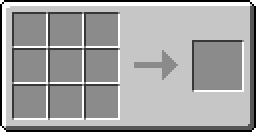OV Scanner
The OV Scanner (Ore Value Scanner) is the improved version of the OD Scanner. This device not only calculates how much ore there is in the scanned area, but outputs its value based on how valuable the ores are. The OV Scanner can also be inserted into a Miner to increase the Miner's mining area from 5x5 to 9x9. Their block ID is 30219:1 for a fully charged unit and 30219:27 for an uncharged unit.
Contents
Recipes
The RE Battery in this recipe must be fully charged.
Usage
The OV Scanner is operated by activating it in a Hotbar slot and right clicking with it. The Scanner scans all blocks in a 9x9 square around the player. It evaluates all the blocks below player's position. Every valuable resource block is then added to the total value of the area.
The values are totaled, and the total ore value in an area is then calculated according to the following formula:
ValueOfArea = 1000*TotalValue/TotalBlocksScanned, where TotalValue is the sum of all the values for the detected resources, and TotalBlocksScanned is the total number of blocks below the player. In this case, it is equal to 81*ScanHeight. The result is rounded down to the nearest integer and output on player's screen.
Ore Values
Each ore corresponds to a different ore value. However, different blocks can mess up their absolute ore value, so the only way to know an ore's true value is to remove a whole 9x9 area and put 10 of each ore in the hole. (You have to put 10 because the ore's value is smaller than one, so the scanner rounds down to zero)
Each of the ore's values are (individually, not when in groups of 10 as mentioned above)
| Ore | Ore Value |
|---|---|
| Diamond Ore | 0.9 |
| Gold Ore | 0.5 |
| Iron Ore | 0.7 |
| Coal Ore | 0.2 |
| Lapis Lazuli Ore | 0.5 |
| Redstone Ore* | 0.6 |
| Ruby Ore | 0.4 |
| Emerald Ore | 0.4 |
| Sapphire Ore | 0.4 |
| Silver Ore | 0.4 |
| Tin Ore | 0.4 |
| Copper Ore | 0.3 |
| Tungsten Ore | 0.3 |
| Nikolite Ore | 0.3 |
- Note: Glowing redstone ore does not have a reading. It has to be non-active redstone ore for it to count.
- Note: These ore values are just the values recovered from different tests with the Ore values. It is currently unknown if Ore Value is affected by anything else, such as height or biome.
Recharging
Every usage drains 250 EU, and with the total storage of 10 000 EU, this means that the OV Scanner can be used 40 times before having to be recharged. It can only be recharged in an MFE Unit, an MFS Unit, or a Miner. Using the Miner to charge the OV Scanner allows charging without access to tier 2 and 3 EU storage devices. The OV Scanner can be charged by a BatPack or LapPack.