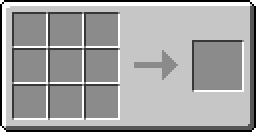Blueprint
Blueprints offer the ability to make a complete exact copy of any structure down to the material. They differ from Templates in the sense that what you blueprint will be material specific, not whatever you give the Builder. If you had a wood house, with cobble stairs, glass pane windows and fencing, it would make all of that as long as you give the builder the right materials. When crafted with the recipe below, you will get what is called a Blank Blueprint. You will use the Template Drawing Table.
Recipe
Usage
To use your newly crafted blank blueprint, you must first get the following materials: Blank Blueprint, at least 4 Landmarks, Architect Table, and a structure you wish to blueprint.
Mark out your structure with the Landmarks , which may be 2D or 3D, whatever you desire, right-clicking them to get that red laser beam. Then place your Architect Table alongside one of the Landmarks as seen in the photo to the right. As you can see, the Landmarks drop into item form, and the red beam turns into a black and yellow stripe. Open the Architect Table GUI by right clicking, and you will see 2 boxes plus a line box. The line box is where you can put a name for your blueprint, and the left box is where you put the blank blueprint. The right box is the finished product.
What Now?
To use the blueprint all you need is a Builder, all the materials your original structure used, and an energy source to power the Builder. You place your Builder at the desired location and right click to open the builder GUI. You place the Blueprint that you just made into the template box. Another little pop up window will come out of the right side with all the required materials that you need for the build. The inventory screen below the template box is where you provide the materials. And presto, your builder just built an exact clone of, what is in this case, your house.
Keep in mind you can re-use the same blueprint as many times as you feel needed. But in the mean time, for safe keeping there is yet another feature added alongside the Blueprint. It is called the Blueprint Library. You can store your Blueprints there, and call upon them whenever you want, you can bring the library on the go, place it, get a blueprint, pick it up, and nothing changes. The Blueprint Library allows you to store the blueprint data, then you can use that data to write on a new blank blueprint.
You place your written blueprint on the top-right box and it loads it into the system. After it finishes you will have something like this:
Now it is safely stored away, never to be deleted. Once this is done, you can access that blueprint anytime with another blank blueprint by first: Selecting the blueprint you wish to copy, I.E. 'House.' Then you place a blank blueprint in the bottom-left box, with the arrow pointing right. It then proceeds to make that blank blueprint into a 'House' blueprint for you to use just as you would with a normal-made blueprint.
Have fun with your designs and builds!