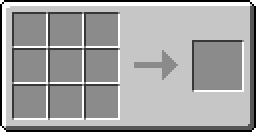Tutorial/Automatic Fertilizer System
This page is to show a way to create an automatic fertilizer system to feed your Crop-Matron.
Having an automated way of creating fertilizer can really assist in the production of crops. So this is for those who don't want to have to make their own fertilizer but rather let the beautiful machinery of tekkit do it for you. These steps are shown on Youtube here!.
Contents
Using RedPower2 and BuildCraft
This method utilizes Redpower2's Pneumatic Tubes as much as possible. However, as they don't interact with Automatic Crafting Tables; some BuildCraft Piping is needed to be used.
Items Required
- 1 Recycler
- 10 or more Overclocker Upgrades
- 2 Transformer Upgrades (if using the recommended HV Energy)
- Several Energy Storage Upgrades (optional)
- 1 MFE or MFSU
- 1 HV Solar Array (recommended, lower Solar Arrays also works)
- 2 Glass Fibre Cables
- Atleast 10 Pneumatic Tubes
- 1 Chest (larger the better, e.g. Crystal Chest
- 1 Cobblestone Generator (See tutorial here).
- 1 Redstone Engine
- 1 Wooden Transport Pipe
- Atleast 5 Cobblestone/Stone Transport Pipes
- 1 Distribution Transport Pipe
- 1 Lever or Redstone Torch
- 2 Timers
- 1 Automatic Crafting Table
- 1 Wrench (For turning MFE/MFSU)
- 1 Screwdriver or Sonic Screwdriver (for turning filters)
- 2 Filters
Creation
First thing that needs to occur, is you need to set up your Cobblestone Generator. For information regarding this; refer to the Cobblestone Generator Tutorial Page. Once you have built this you will need to have an output chest from the generator which can be easily accessed by your Fertilizer system.
Place down a Recycler nearby to your Cobblestone Generator. Open it up and place in 2 Transformer Upgrades (for use with an MFSU) or 1 Transformer Upgrade (for use with an MFE). Place in around 10 Overclocker Upgrades as well. Energy Storage Upgrades also don't hurt. Make sure you put in Transformer Upgrades before you connect it to power above low voltage or it will explode.
Place down a HV Solar Array, and connect this to an MFSU/MFE, which should have it's output side (the dot) connecting to the Recycler.
Now place a filter on the side of your Recycler. Using your screwdriver to make the output side (small dot) facing away from the Recycler.
Connect a chest to this side.
Add a timer to the front side of your Filter. Alternatively you could use an Insulated Wire and Timer and place them under the Filter to save space or keep it looking neat.
Moving back to the Cobblestone Generator; with the output chest of your Cobblestone Generator, connect a filter to the side of it. Optionally you could place this underneath or on top to save space.
Use a screwdriver if need be to change the direction so the output (small dot) is facing away from the chest. Add Pneumatic Tubes to this side and run them to your Recycler.
Your machine should now look something similar to the picture on the left.
Alternatively you could run a Tube from your Cobblestone Generator to a chest above your recycler, with a Filter below it. This could potentially save space in this machine.
Which ever method you preferred, add an Automatic Crafting Table to the side of your Recycler's output chest.
Behind this, place a Wooden Transport Pipe; with a Redstone Engine and Lever (powered) below it.
Place a Distribution Transport Pipe beside the Wooden Transport Pipe (Connecting it to the Chest).
From here, run Cobblestone or Stone Transport Pipes to a large [chest]]. It can also be sent directly towards a Crop-Matron.
Now simply add your Template to your Automatic Crafting Table, and turn all your Timers on if they aren't already and your done.
Using BuildCraft
Creation
- Start by building an automatic cobblestone generator which will produce all the necessary supplies for a recycler. See this page for cobblestone generator
- Place a recycler which is powered (best from the rear) a few blocks away from the output of the cobblestone generator.
- Send your cobblestone through an automatic crafting table making cobblestone slabs. this will yeild more scrap as three (3) cobblestone will create six (6) slabs (optional)
- Next connect the end of the cobblestone generator (or automatic crafting table) to a the top of a recycler by way of cobblestone / stone transport pipes or by way of pneumatic tubes, which could be the smarter option causing less lag at higher levels of production.
- Beside the recycler place a wooden transport pipe off the left, right or both sides of the recycler, which should be connected to a cobblestone / stone transport pipe which will take the scrap to a nearby chest.
- This should lead to a chest, preferable one of the Iron Chest Mod such as a Diamond or Crystal Chest.
- To the side of this chest should be an Automatic Crafting Table with the pattern of fertilizer without the need for bonemeal.
- Now add a wooden transport pipe followed by one cobblestone or stone transport pipe.
- This pipe should be connected to a distribution transport pipe which should have two outputs.
- One of the outputs should lead straight to the Crop-Matron and the other should lead back to the chest with scrap in it. This should lead to a continual supply of fertilizer to the Crop-Matron as well as back into the system for further production.
- It's wise to note that changing the speed of the timer attached to the cobblestone generator will increase or decrease production of fertilizer.