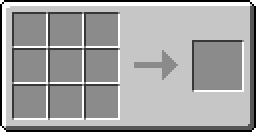Trade-O-Mat: Difference between revisions
m 1 revision |
added a link to a block spotlight |
||
| Line 20: | Line 20: | ||
==Usage== | ==Usage== | ||
Once a '''Trade-O-Mat''' has been placed, the first person to right click on it will be the owner, meaning that only them and server ops will be able to remove it or change what it accepts and gives out | Once a '''Trade-O-Mat''' has been placed, the first person to right click on it will be the owner, meaning that only them and server ops will be able to remove it or change what it accepts and gives out | ||
Machine Spotlight: [https://www.youtube.com/watch?v=ep7rdLJFd1Q Youtube Link (click here)] | |||
If others right clicking on the Trade-O-Mat it will show two slots on the GUI. The top slot (with an up arrow) is for "payment", and the bottom slot (with a down arrow) is where the purchased item(s) will appear. | If others right clicking on the Trade-O-Mat it will show two slots on the GUI. The top slot (with an up arrow) is for "payment", and the bottom slot (with a down arrow) is where the purchased item(s) will appear. | ||
Revision as of 06:32, 2 February 2013
| Trade-O-Mat | |
|---|---|
| File:Trade-O-Mat.png | |
| Name | Trade-O-Mat |
| Type | IC Machines |
| Blast Resistance | 18,000,000 |
| Tool | File:Grid Wrench (IndustrialCraft).png |
| Stackable | Yes (64) |
| Data Value | dec:225:1 |
| Mod Included | Industrial Craft 2 |
The Trade-O-Mat is an automatic vending machine. It accepts one type of item from a player, and in return dispenses another type of item.
Recipe
Usage
Once a Trade-O-Mat has been placed, the first person to right click on it will be the owner, meaning that only them and server ops will be able to remove it or change what it accepts and gives out
Machine Spotlight: Youtube Link (click here)
If others right clicking on the Trade-O-Mat it will show two slots on the GUI. The top slot (with an up arrow) is for "payment", and the bottom slot (with a down arrow) is where the purchased item(s) will appear.
The owner will see 4 slots, two top and two bottom. The top and bottom on the left are where the owner specifies what will be dispensed, and what the price is. The top and bottom slot on the right are where the Trade-O-Mat can be used normally, even as the owner. The number of trades that have been made at that Trade-O-Mat will be shown numerically, as well.
To set it up, place whatever you would to accept as payment in the left top slot, and whatever the Trade-O-Mat will give out in the bottom left slot. The numbers in the stack matter. For example, putting 2 Gold Ingots in the top left slot and 17 Redstone Dust in the bottom left slot will set the Trade-O-Mat to accept 2 Gold Ingots as payment, and in return to give out 17 Redstone Dust. The items you put in the left slots to set the item being sold and the price will stay there until changed. Multiple sets can be purchased at once, so someone who uses that Trade-O-Mat and puts in 6 Gold Ingots in the top right slot will get 51 Redstone Dust in the bottom slot. If they put in 3 Gold Ingots, they would get 17 Redstone Dust and 1 Gold Ingot would still remain in the top slot to be taken back.
A Trade-O-Mat will pull sold items from, and put the prices paid into an adjacent chest, although a Personal Safe is recommended to prevent theft of items.
Industrial Credits, gold, and diamonds work well as a currency, but any item can be used as the price or the item sold. If the server you are on is currently using Equivalent Exchange, Electronic Circuits may be the best choice due to their lack of an EMC value.
Trade-O-Mats can easily be used to dispense things that people frequently use or want, such as torches, food, dynamite, and so forth.
For more efficient use of resources, attach more than one Trade-O-Mat to each Personal Safe, and they will all use the same safe. Putting four of them in a diamond formation around one Personal Safe lets you only build one safe for every four Trade-O-Mats, and still fit flush against a wall. Shift-right clicking a sign will allow you to place it on the Trade-O-Mat to allow people to see what is being sold and for what price at a glance.
More enterprising individuals can be more creative in their uses of the Trade-O-Mat, such as selling charged batteries for the cost of the battery, plus extra for the charge, and then have another Trade-O-Mat buy back empty batteries for the same price minus the extra cost for the charge. If they buy the charged battery and keep it, they paid the full price, but if they use the energy and sell it back, they're only out the small price of the energy used, in essence allowing people to just buy energy from you.