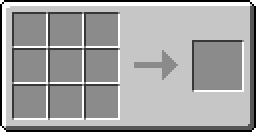Support Frame: Difference between revisions
Mastergalen (talk | contribs) m (1 revision) |
No edit summary |
||
| Line 1: | Line 1: | ||
{{ | {{stub}} | ||
| | {{item | ||
| type | |name = Support Frame | ||
|type = Block | |||
|stack = Yes (64) | |||
|data = 762:0 | |||
|mod = [[RedPower 2]] | |||
}} | |||
| stack | |||
| data | |||
| mod | |||
The Support Frame is part of the [[RedPower 2]] mod. The Support Frame is used to move blocks. Support Frames and blocks adjacent to them are moved by one block with a [[Frame Motor]], but only if they can move (ex. place to move to is already occupied or frame tries to move bedrock). Machines that are facing Support Frame don't move (this applies to Frame Motor, greatly complicating Self-Propelling engine). | |||
==Recipe== | ==Recipe== | ||
{{Grid/Crafting Table | |||
|A1 = Stick|B1 = Stick|C1 = Stick | |||
|A2 = Stick|B2 = Brass Ingot|C2 = Stick | |||
|A3 = Stick|B3 = Stick|C3 = Stick | |||
|Output=Support Frame | |||
}} | |||
==Video== | |||
<center>{{#ev:youtube|RLOAQr8pIsU|450}}</center> | |||
| | |||
| | |||
{{RP2-nav}} | |||
Revision as of 09:23, 14 June 2013
This article is a stub. You can help us by expanding it
| Support Frame | |
|---|---|
| Name | Support Frame |
| Type | Block |
| Stackable | Yes (64) |
| Data Value | 762:0 |
| Mod Included | RedPower 2 |
The Support Frame is part of the RedPower 2 mod. The Support Frame is used to move blocks. Support Frames and blocks adjacent to them are moved by one block with a Frame Motor, but only if they can move (ex. place to move to is already occupied or frame tries to move bedrock). Machines that are facing Support Frame don't move (this applies to Frame Motor, greatly complicating Self-Propelling engine).
Recipe
Video
Retrieved from ‘http://ftb-wiki.com/w/index.php?title=Support_Frame&oldid=2968’
Cookies help us deliver our services. By using our services, you agree to our use of cookies.