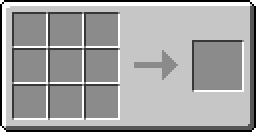Light Sensor
- LightSensor1.png
In full daylight, all 4 adjustment levels are powered.
- LightSensor2.png
Shortly after dusk, only 3 of the adjustment levels are powered.
- LightSensor3.png
A couple minutes after dusk, 2 of the adjustment levels are powered.
- LightSensor4.png
At midnight, only the first adjustment level is powered due to moonlight.
The Light Sensor is a block that emits a redstone signal when in daylight, and does not emit a signal in darkness.
To adjust the sensitivity of the device, crouch+right click with a Screwdriver or a Sonic Screwdriver. Right clicking without holding shift will rotate the device.
When adjusting the sensitivity, less blue means more light i.e. With a fully blue panel, it will only shut off in complete darkness, and with the smallest sliver of blue, it will shut off before the sun is even fully down, at dusk.
Tip: To invert the signal you can use a NOT Gate. Just hook it up with the power line.
Recipe