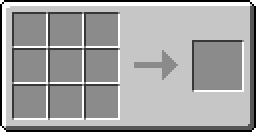Fusion Control Computer
| Fusion Control Computer | |
|---|---|
| Name | Fusion Control Computer |
| Type | Machine |
| Physics | No |
| Transparency | No |
| Luminance | No |
| Tool | ic2wrench |
| Stackable | Yes (64) |
| Data Value | 702:80 |
| Mod Included | GregTech |
The Fusion Control Computer is a machine added by GregTech as part of the overhaul of the Fusion Reactor system introduced in GregTech Version 2.82c. Despite its status ostensibly as a user interface for the reactor, the Fusion Control Computer provides few reasons to use it. Most often, it is simply a necessary component in the large Fusion Reactor Multiblock.
Usage
The Fusion Control Computer is capable of maintaining 16,000,000 EU of power, serving as an additional location for power to go when power is being supplied to the Fusion Energy Injectors.
One possible use of this block is that a redstone signal, when it applied to it, will shut down the entire Fusion Reactor.
Another use of this block is that, when right-clicked, it will display a GUI with a 2 dimensional schematic of possible placements of other machines within the Fusion Reactor Multiblock. This schematic may be confusing to some people due to its 2 dimensional nature and a few improperly named items.
Possibly the most helpful use of this block is located in the far bottom portion of the same GUI as before. It is simultaneously the most easily overlooked and often the most helpful part of this block. That is the EU-storage meter. It initially shows up black, then slowly grows green as the Reactor has more power received and stored total via the Fusion Energy Injector.
This bar serves as an accidental troubleshooting indicator; the energy bar, even when the Fusion Energy Injectors are receiving power, will not charge when there is a problem with the Multiblock. The first thing to check for is user error and improper placement of items, but sometimes the Multiblock fails to form properly when it ought to. Check and correct your reactor's block placement first if relevant, but if it's no fault of your own, it's easy enough to fix. Just remove a few blocks and re-place them. This should cause the Reactor Multiblock to form properly and, in turn, for that energy bar to start charging.
Recipe