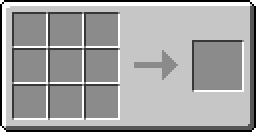Project Table
| Project Table | |
|---|---|
| Name | Project Table |
| Type | Block |
| Stackable | Yes (64) |
| Data Value | 750:3 |
| Mod Included | RedPower 2 |
The Project Table is a RedPower 2 block which is very similar to the Buildcraft Autocrafting Table. However, instead of crafting items one at a time and allowing for items to be pumped out of the crafting table, the Project Table allows for an extra two rows (18 slots) of item storage aside from the crafting area. When holding shift and clicking on the product of a crafting operation, this functionality will allow for items to be immediately transferred from the item storage area into the crafting area and crafted if there are fewer than the maximum stack of items in the crafting area. Items can also be stored in this storage area for later use.
Another feature of the Project Table is that instead of crafting items one at a time, the Project Table allows for all but one of each ingredient to be used up in the process of crafting in case the player desires to refill the crafting table and resume crafting without having to lay out the recipe again. This could be useful for setting up a Project Table assigned to production of Electronic Circuits or Buildcraft Pipes and then filling & using the Project Table when necessary.
Finally, you can store a crafting recipe in a Plan by laying out the recipe on the grid, placing a Blank Plan in the slot to the left, and then clicking the button below the plans, which will write the recipe to the plans. Once you have a recipe plan, you can remove the items from the crafting grid and ghost items will appear in their place, allowing you to not need to reserve ingredients in the grid. Recipe plans can also be removed from the table and stored or inserted into another table.
Recipe
Bugs
Crafting a Map with paper to expand the map on a Project Table will cause a game crash. Note that doing the same on a normal crafting table or Autocrafting Table works fine.
In older versions of NEI, a minor graphical bug caused clicking the button next to a NEI recipe does not transcribe the recipe to a Project Table correctly, shifting all the items a cell to the left (probably because of the Plans grid slot). This has since been corrected.